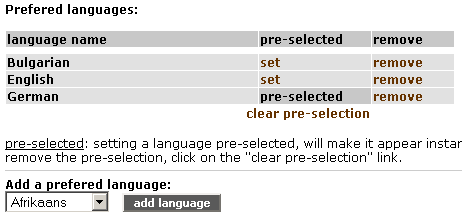|
For assigning a language to contents there is a drop down in each input mask. The languages that are displayed there you can specify in the pAdmin interface.
1) Click in the main menu on "Languages".
2) Click in the cell "Content Languages" on the "modify"-button.
3) At the end, you can see a drop down with all available languages. Select from this menu which languages for the users should be placed topmost in the list during contents input.
4) Open the dropdown menu and choose a language.
5) Click on the button "add Language".
6) The chosen language appears in the table at the top.
7) Repeat steps 4 and 5 for each desired language.
8) Define the language which should be selected as default in the input mask. To do that, click in the table next to the corresponding language on the "set" link.
|
|