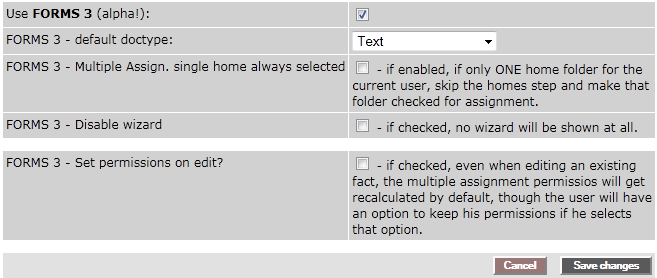In order to use Multiple Assignment on your platform proceed as follows:
|1| Choose from the P-admin menu "Interface" and click on the "modify" button in the row "Easy publishing options".
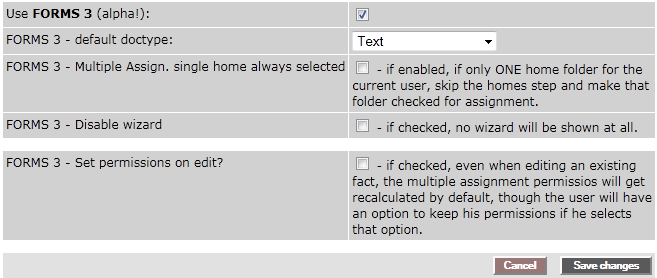
|2| Click in the checkbox next to "Use Forms 3". Now you have enabled the Multiple Assignment.
|3| Further settings:
|
Default doctype:
|
Select from the drop down the fact type that will open as default when creating a new fact
|
|
Multiple Assignment single home always selected:
|
If this option is enabled, and there is only one home folder for the current user, the step with selecting home folder will be skipped and that folder will be checked for assignment. |
|
Disable wizard:
|
If checked, there will be no wizard mode when creating a new fact. |
| Set permissions on edit: |
If enabled, even when editing an existing fact, the multiple assignment permissios will get recalculated by default, though the user will have an option to keep his/her permissions.
|
|